You can SMS text your customer directly from the Square terminal if you need to communicate with them beyond notifying them that their order is ready.
Porter is set up to automatically notify your customer by SMS text when their Counter Pickup order is ready when you mark their order as "Ready" in Square. (For more information on this see here.)
You can also message (SMS text) your customer a customized message at any time while their order is active. This might be helpful, for example, if you need to inform that you ran out of an item after they placed their order of if you have questions about their order.
Here's how to take advantage of this feature in Square:
- In the Active orders section of your Square terminal, press on the order for which you wish to text the customer.

- Press the "..." at the top righthand corner of the order window.

- Select "Message buyer" to display a typical chat window with the full history of your communication with this customer concerning this order.

- If or when your customer returns your message, you will be notified on your Square terminal with a pop up notification and at the bottom of your screen. To see your new messages press the "Notifications" tab at the bottom of the window.
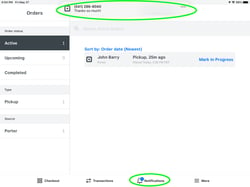

IMPORTANT NOTE: Porter ONLY requires a customers phone number if they place an order for "Counter Pickup." So, this feature may not be available for customers who place an order for "Table Service" and check out as a guest or do not have a phone number associated with their Porter account. The bottom line is that if you see their phone number on their order in your Square terminal, you can text them directly, no matter whether they ordered for "Counter Pickup" or "Table Service."
