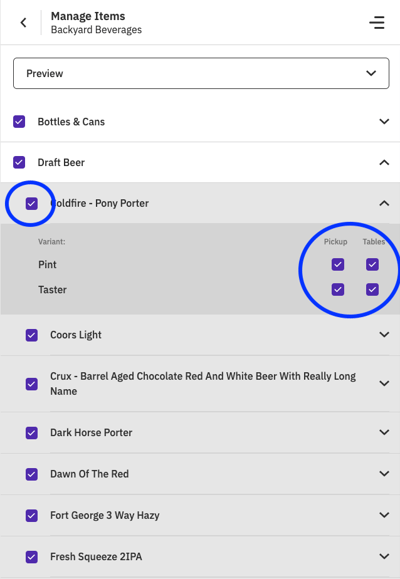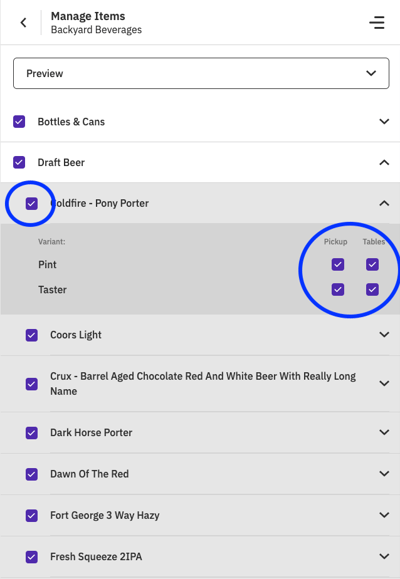What if I run out of an item?
If you run out of an item, you can quickly toggle that item OFF your active Porter menu in the Merchant Dashboard
- Sign into your Porter Merchant Dashboard at app.orderwithporter.com/login.
- Click "Edit" next to "Active Items" within the location you wish to update.

- Uncheck the check box next to the item that you no longer want to offer on your Porter menus. (Important note: Unchecking an item by unchecking the box to the left of the item's name will remove ALL variants of that item from your Porter menu for ALL delivery options, "Tables" and "Pickup." You can also make individual variants and/or specific delivery options unavailable on your Porter menu by unchecking the boxes to the right of the relevant variant(s). For more detailed information on how the "Mange Items" functionality works within Porter, please see this help article.)