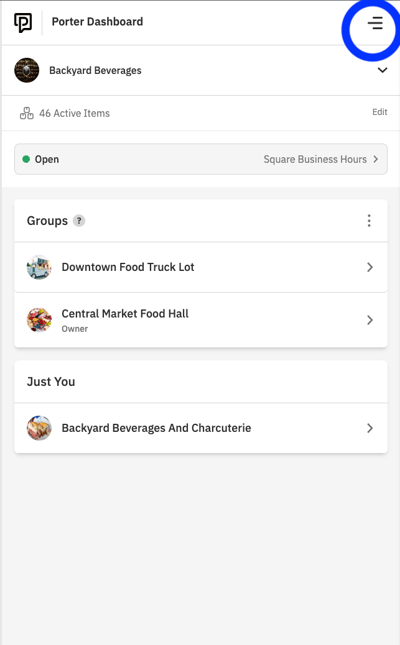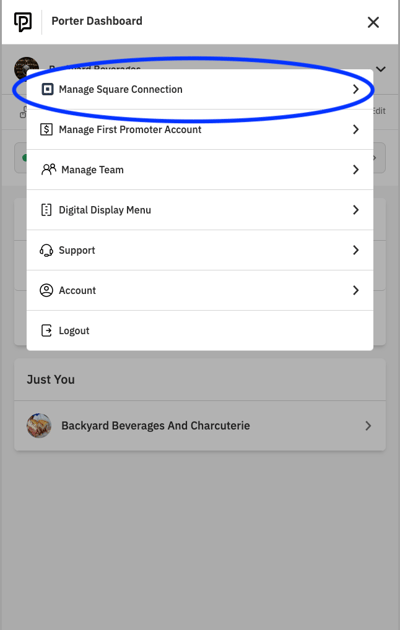Managing your Porter <> Square Connection
Porter automatically keeps the connection between your Square and Porter accounts in sync. However, if you ever need to manually renew the connection, refresh your catalog, or disconnect the accounts...you can easily do that in your Vendor Dashboard.
- Log in to your Porter Vendor Dashboard at app.orderwithporter.com/login.
- Click the "hamburger" menu in the top right corner of your dashboard.
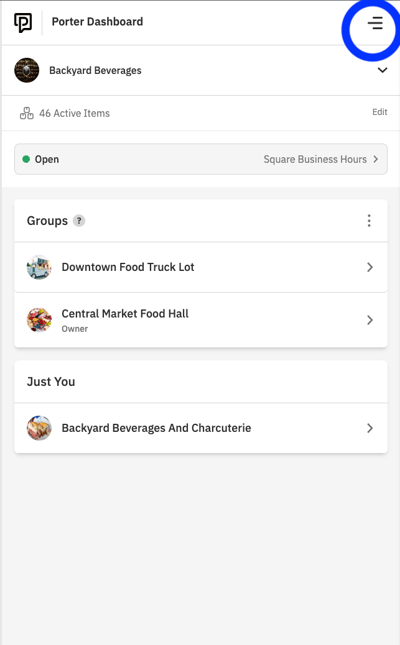
- Click on "Manage Square Connection."
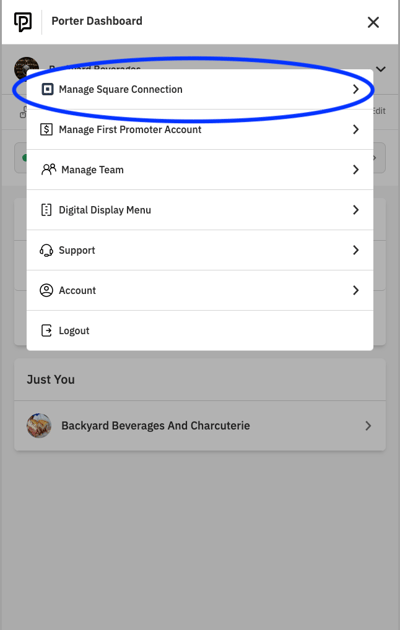
- From here you can Renew your Square Authorization; Refresh your Square Catalog Data; or, Disconnect Porter from your Square account.