Change your password through the reset password process.
To change your password, logout and use the "reset password" flow via your email to reset and change you password credentials.1. Logout and visit the login screen https://app.orderwithporter.com/login
2. Click "Forgot Password?"
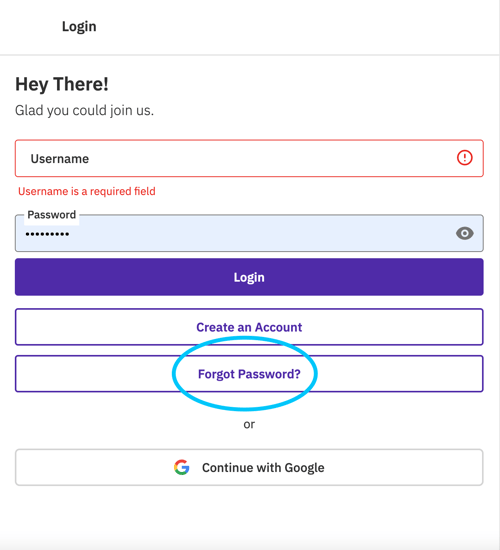
3. Enter your email into the "Reset Password" screen.
4. Open your email and click the link to "Reset your password."
5. Enter new credentials into the "Password" and "Confirm Password" fields and click "Update Password."

New ways to manage your account credentials coming soon.
